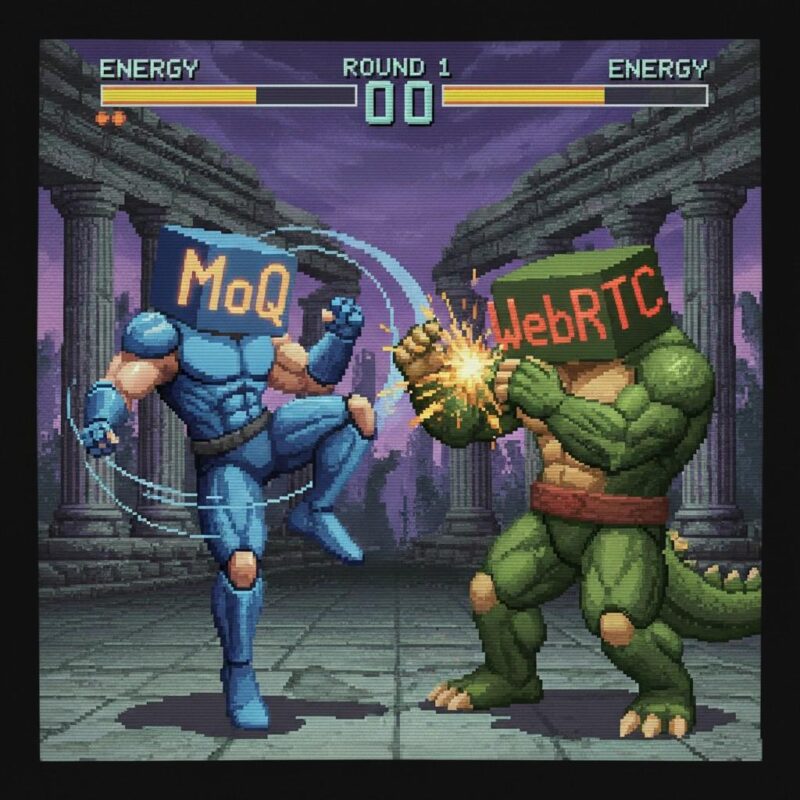After upgrading to Ubuntu Jammy and
Asterisk 18.10, I saw the following messages in
my logs:
WARNING[360166]: loader.c:2487 in load_modules: Module 'chan_sip' has been loaded but was deprecated in Asterisk version 17 and will be removed in Asterisk version 21.
WARNING[360174]: chan_sip.c:35468 in deprecation_notice: chan_sip has no official maintainer and is deprecated. Migration to
WARNING[360174]: chan_sip.c:35469 in deprecation_notice: chan_pjsip is recommended. See guides at the Asterisk Wiki:
WARNING[360174]: chan_sip.c:35470 in deprecation_notice: https://wiki.asterisk.org/wiki/display/AST/Migrating+from+chan_sip+to+res_pjsip
WARNING[360174]: chan_sip.c:35471 in deprecation_notice: https://wiki.asterisk.org/wiki/display/AST/Configuring+res_pjsip
and so I decided it was time to stop postponing the
overdue migration
of my working setup from
chan_sip
to
res_pjsip.
It turns out that it was not as painful as I expected, though the
conversion script bundled with
Asterisk
didn't work for me out of the box.
Debugging
Before you start, one very important thing to note is that the SIP debug
information you used to see when running this in the asterisk console
(asterisk -r):
sip set debug on
now lives behind this command:
pjsip set logger on
SIP phones
The first thing I migrated was the config for my two SIP phones (Snom 300
and Snom D715).
The original config for them in sip.conf was:
[2000]
; Snom 300
type=friend
qualify=yes
secret=password123
encryption=no
context=full
host=dynamic
nat=no
directmedia=no
mailbox=10@internal
vmexten=707
dtmfmode=rfc2833
call-limit=2
disallow=all
allow=g722
allow=ulaw
[2001]
; Snom D715
type=friend
qualify=yes
secret=password456
encryption=no
context=full
host=dynamic
nat=no
directmedia=yes
mailbox=10@internal
vmexten=707
dtmfmode=rfc2833
call-limit=2
disallow=all
allow=g722
allow=ulaw
and that became the following in pjsip.conf:
[transport-udp]
type = transport
protocol = udp
bind = 0.0.0.0
external_media_address = myasterisk.dyn.example.com
external_signaling_address = myasterisk.dyn.example.com
local_net = 192.168.0.0/255.255.0.0
[2000]
type = aor
max_contacts = 1
remove_existing=yes
[2000]
type = auth
username = 2000
password = password123
[2000]
type = endpoint
context = full
dtmf_mode = rfc4733
disallow = all
allow = g722
allow = ulaw
direct_media = no
mailboxes = 10@internal
auth = 2000
outbound_auth = 2000
aors = 2000
[2001]
type = aor
max_contacts = 1
remove_existing=yes
[2001]
type = auth
username = 2001
password = password456
[2001]
type = endpoint
context = full
dtmf_mode = rfc4733
disallow = all
allow = g722
allow = ulaw
direct_media = yes
mailboxes = 10@internal
auth = 2001
outbound_auth = 2001
aors = 2001
The different direct_media line between the two phones has to do with how
they each connect to my Asterisk
server
and whether or not they have access to the Internet.
Internal calls
For some reason, my internal calls (from one SIP phone to the other) didn't
work when using "aliases". I fixed it by changing this blurb in
extensions.conf from:
[speeddial]
exten => 1000,1,Dial(SIP/2000,20)
exten => 1001,1,Dial(SIP/2001,20)
to:
[speeddial]
exten => 1000,1,Dial(${PJSIP_DIAL_CONTACTS(2000)},20)
exten => 1001,1,Dial(${PJSIP_DIAL_CONTACTS(2001)},20)
I have not yet dug into what this changes or why it's necessary and so feel
free to leave a comment if you know more here.
PSTN trunk
Once I had the internal phones working, I moved to making and receiving
phone calls over the
PSTN, for
which I use VoIP.ms with
encryption.
I had to change the following in my sip.conf:
[general]
register => tls://555123_myasterisk:password789@vancouver2.voip.ms
externhost=myasterisk.dyn.example.com
localnet=192.168.0.0/255.255.0.0
tcpenable=yes
tlsenable=yes
tlscertfile=/etc/asterisk/asterisk.cert
tlsprivatekey=/etc/asterisk/asterisk.key
tlscapath=/etc/ssl/certs/
[voipms]
type=peer
host=vancouver2.voip.ms
secret=password789
defaultuser=555123_myasterisk
context=from-voipms
disallow=all
allow=g722
insecure=port,invite
canreinvite=no
trustrpid=yes
sendrpid=yes
transport=tls
encryption=yes
to the following in pjsip.conf:
[transport-tls]
type = transport
protocol = tls
bind = 0.0.0.0
external_media_address = myasterisk.dyn.example.com
external_signaling_address = myasterisk.dyn.example.com
local_net = 192.168.0.0/255.255.0.0
cert_file = /etc/asterisk/asterisk.cert
priv_key_file = /etc/asterisk/asterisk.key
ca_list_path = /etc/ssl/certs/
method = tlsv1_2
[voipms]
type = registration
transport = transport-tls
outbound_auth = voipms
client_uri = sip:555123_myasterisk@vancouver2.voip.ms
server_uri = sip:vancouver2.voip.ms
[voipms]
type = auth
password = password789
username = 555123_myasterisk
[voipms]
type = aor
contact = sip:555123_myasterisk@vancouver2.voip.ms
[voipms]
type = identify
endpoint = voipms
match = vancouver2.voip.ms
[voipms]
type = endpoint
context = from-voipms
disallow = all
allow = g722
from_user = 555123_myasterisk
trust_id_inbound = yes
media_encryption = sdes
auth = voipms
outbound_auth = voipms
aors = voipms
rtp_symmetric = yes
rewrite_contact = yes
send_rpid = yes
timers = no
dtmf_mode = rfc4733
The TLS method line is needed since the default in Debian OpenSSL is too
strict. The timers
line is to prevent outbound calls from getting dropped after 15 minutes.
Finally, I changed the Dial() lines in these extensions.conf blurbs from:
[from-voipms]
exten => 5551231000,1,Goto(2000,1)
exten => 2000,1,Dial(SIP/2000&SIP/2001,20)
exten => 2000,n,Goto(in2000-${DIALSTATUS},1)
exten => 2000,n,Hangup
exten => in2000-BUSY,1,VoiceMail(10@internal,su)
exten => in2000-BUSY,n,Hangup
exten => in2000-CONGESTION,1,VoiceMail(10@internal,su)
exten => in2000-CONGESTION,n,Hangup
exten => in2000-CHANUNAVAIL,1,VoiceMail(10@internal,su)
exten => in2000-CHANUNAVAIL,n,Hangup
exten => in2000-NOANSWER,1,VoiceMail(10@internal,su)
exten => in2000-NOANSWER,n,Hangup
exten => _in2000-.,1,Hangup(16)
[pstn-voipms]
exten => _1NXXNXXXXXX,1,Set(CALLERID(all)=Francois Marier <5551231000>)
exten => _1NXXNXXXXXX,n,Dial(SIP/voipms/${EXTEN})
exten => _1NXXNXXXXXX,n,Hangup()
exten => _NXXNXXXXXX,1,Set(CALLERID(all)=Francois Marier <5551231000>)
exten => _NXXNXXXXXX,n,Dial(SIP/voipms/1${EXTEN})
exten => _NXXNXXXXXX,n,Hangup()
exten => _011X.,1,Set(CALLERID(all)=Francois Marier <5551231000>)
exten => _011X.,n,Authenticate(1234)
exten => _011X.,n,Dial(SIP/voipms/${EXTEN})
exten => _011X.,n,Hangup()
exten => _00X.,1,Set(CALLERID(all)=Francois Marier <5551231000>)
exten => _00X.,n,Authenticate(1234)
exten => _00X.,n,Dial(SIP/voipms/${EXTEN})
exten => _00X.,n,Hangup()
to:
[from-voipms]
exten => 5551231000,1,Goto(2000,1)
exten => 2000,1,Dial(PJSIP/2000&PJSIP/2001,20)
exten => 2000,n,Goto(in2000-${DIALSTATUS},1)
exten => 2000,n,Hangup
exten => in2000-BUSY,1,VoiceMail(10@internal,su)
exten => in2000-BUSY,n,Hangup
exten => in2000-CONGESTION,1,VoiceMail(10@internal,su)
exten => in2000-CONGESTION,n,Hangup
exten => in2000-CHANUNAVAIL,1,VoiceMail(10@internal,su)
exten => in2000-CHANUNAVAIL,n,Hangup
exten => in2000-NOANSWER,1,VoiceMail(10@internal,su)
exten => in2000-NOANSWER,n,Hangup
exten => _in2000-.,1,Hangup(16)
[pstn-voipms]
exten => _1NXXNXXXXXX,1,Set(CALLERID(all)=Francois Marier <5551231000>)
exten => _1NXXNXXXXXX,n,Dial(PJSIP/${EXTEN}@voipms)
exten => _1NXXNXXXXXX,n,Hangup()
exten => _NXXNXXXXXX,1,Set(CALLERID(all)=Francois Marier <5551231000>)
exten => _NXXNXXXXXX,n,Dial(PJSIP/1${EXTEN}@voipms)
exten => _NXXNXXXXXX,n,Hangup()
exten => _011X.,1,Set(CALLERID(all)=Francois Marier <5551231000>)
exten => _011X.,n,Authenticate(1234)
exten => _011X.,n,Dial(PJSIP/${EXTEN}@voipms)
exten => _011X.,n,Hangup()
exten => _00X.,1,Set(CALLERID(all)=Francois Marier <5551231000>)
exten => _00X.,n,Authenticate(1234)
exten => _00X.,n,Dial(PJSIP/${EXTEN}@voipms)
exten => _00X.,n,Hangup()
Note that it's not just replacing SIP/ with PJSIP/, but it was also
necessary to use a format supported by
pjsip
for the channel since SIP/trunkname/extension isn't supported by pjsip.